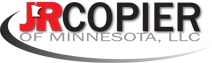Best Copier For 2023

Best Copier For 2023
Are you looking for the best copier for your office in 2023? With so many options available on the market, it can be overwhelming to choose the right one for your business.
But fear not, as we’ve done the research and compiled a list of the top copiers that will meet your needs.
As businesses continue to evolve and adapt to the changing technological landscape, having reliable and efficient office equipment is crucial. A copier is an essential piece of equipment for any office, and choosing the right one can make a significant impact on your productivity and efficiency.
In this article, we will explore the top copiers on the market, taking into account factors such as speed, quality, features, and cost, to help you find the best copier for your needs in 2023.
So, whether you’re a small business owner or a large corporation, read on to find the perfect copier for your office.

Best Copiers
If you’re looking for a high-performance copier for your office, the Ricoh Aficio MP 5054 is a great option. It has a fast print speed and large paper capacity, making it capable of handling high-volume tasks with ease.
The Xerox AltaLink C8055 is another top choice, thanks to its advanced features and security options.
For a more affordable option, the Ricoh Aficio MP C4504 offers solid performance and a user-friendly interface.
Finally, the Xerox VersaLink C7020 is a versatile copier that can handle a wide range of tasks and is ideal for small to medium-sized businesses.
Ricoh Aficio MP 5054
The Ricoh Aficio MP 5054 is a top-of-the-line copier that offers a range of features that make it an ideal choice for any office setting. With a printing speed of 50 pages per minute, this multifunctional copier is perfect for businesses that require a high-volume of printing.
The auto duplex feature allows for double-sided printing, making it a cost-effective option for businesses looking to reduce their printing costs. Additionally, the 4 paper trays provide increased capacity, which means less time spent restocking paper.
The Ricoh Aficio MP 5054 also offers network connectivity, making it easy to share and print from multiple devices. This feature is particularly useful for businesses with multiple employees who need access to the copier.
Furthermore, this copier comes with a renewed guarantee from Amazon, ensuring that you get a quality product that has been professionally inspected and tested. Overall, the Ricoh Aficio MP 5054 is a reliable, high-performing copier that is perfect for any office setting.
Product Specs:
- Printing speed: 50 pages per minute
- Printing technology: Monochrome laser
- Multifunctional copier with printing, scanning, and copying capabilities
- Auto duplex feature for double-sided printing
- 4 paper trays for increased capacity
- Network connectivity for easy sharing and printing from multiple devices
Pros:
- High printing speed
- Auto duplex feature for cost-effective printing
- Increased paper capacity with 4 paper trays
- Network connectivity for easy sharing and printing from multiple devices
Cons:
- May not be cost-effective for small businesses with low printing volume
- Pre-owned or refurbished product may not appeal to all customers
- May require additional maintenance over time
Xerox AltaLink C8055

You’ll appreciate the multifunctional capabilities of the Xerox AltaLink C8055, which boasts high-quality printing, scanning, copying, and faxing features, as well as a large memory capacity and multiple paper supply options. With a print resolution of 1200 x 2400 dpi and a printing speed of 55 pages per minute, you can expect crisp and vivid prints that are produced quickly.
Additionally, the device’s large memory capacity of 8-GB RAM and 250-GB HDD ensures that any document you need to print, scan, copy, or fax can be handled quickly and efficiently. The Xerox AltaLink C8055 also offers multiple paper supply options, including two 520-sheet trays, a 2,000-sheet high capacity tandem tray, and a 100-sheet bypass tray. This allows you to handle large print jobs without having to frequently refill the paper supply.
Moreover, the device’s quick time to first copy for both color and mono copies, at 8.1 seconds and 6.7 seconds respectively, ensures that you can get your documents printed quickly. The device also includes a finisher and fax for added convenience, making it an all-in-one solution for your office needs.
Product Specs:
- Copy Resolution / Memory: 600 x 600 DPI / 256 Level Gray Scale / 8-GB RAM, 1-GB RAM, 250-GB HDD
- Time to First Copy: Color: 8.1 Seconds to First Copy / Mono: 6.7 Seconds to First Copy
- Paper Supply: 2-520 Sheet Trays, 2,000-Sheet High Capacity Tandem Tray, 100-Sheet Bypass
- Printer Features: 1200 x 2400 dpi Color/Mono PC/Network Printing @ 55 ppm
- Finisher and Fax included
- Product Dimensions: 30 x 40 x 50 inches
- Item Weight: 349 pounds
- ASIN: B073XXK45Q
- Item model number: C8055/HXF2
- Manufacturer: Xerox Corporation
- Date First Available: June 27, 2017
Pros:
- Multifunctional device with printing, scanning, copying, and faxing capabilities
- High-quality printing with a print resolution of 1200 x 2400 dpi and a printing speed of 55 pages per minute
- Large memory capacity with 8-GB RAM and 250-GB HDD
- Multiple paper supply options for handling large print jobs
- Quick time to first copy for both color and mono copies
- Includes finisher and fax for added convenience
Cons:
- Large and heavy device with dimensions of 30 x 40 x 50 inches and weight of 349 pounds
- Relatively expensive compared to other copiers on the market
- May be too large for smaller offices or workspaces.
Ricoh Aficio MP C4504

With its fast copy/print speed, high paper capacity, and built-in WIFI, the Ricoh Aficio MP C4504 is a great option for offices looking for a renewed multifunction copier that can handle their document workflow efficiently.
With a copy/print speed of 45 pages per minute for both color and black and white documents, this copier can handle high-volume jobs with ease. The 1200×1200 dpi resolution also ensures that your documents come out rich and clear, making it perfect for creating professional-looking reports and presentations.
In addition to its impressive speed and quality, the Ricoh Aficio MP C4504 also boasts a high paper capacity of 2,300 pages, reducing the need for frequent paper refills. The built-in WIFI and 10.1 wide smart operation panel also make it easy to connect and manage your copier from anywhere in the office.
With its renewed status, this copier has been thoroughly inspected and tested to ensure it works and looks like new, giving you the peace of mind that you’re getting a reliable and high-quality machine.
Product Specs:
- Copy/print speed: 45 pages per minute for both color and black and white
- Paper capacity: 2,300 pages
- Resolution: 1200×1200 dpi
- Built-in WIFI and 10.1 wide smart operation panel
- Comes with Pre-Installed Postscript 3 Supplement
Pros:
- Fast copy/print speed of 45 ppm for both color and black and white
- High paper capacity of 2,300 pages
- Built-in WIFI and 10.1 wide smart operation panel for easy connectivity and management
- Renewed product with minimal to no signs of wear and tear
Cons:
- Only has one customer review at the time of writing
- May not be suitable for smaller offices with lower volume printing needs
- May be more expensive than other copier options on the market
Xerox VersaLink C7020

If you’re looking for a reliable and high-quality multifunction printer that can handle your office’s printing, scanning, and copying needs, the Xerox VersaLink C7020 is definitely worth considering.
With a monthly duty cycle of up to 87,000 pages and a printing speed of 20 pages per minute, this printer can handle even the busiest of offices. It also comes with two 520-sheet trays, making it easy to switch between different paper sizes and types.
In addition to its impressive performance, the Xerox VersaLink C7020 also offers a variety of connectivity options, including Ethernet, high-speed USB 3.0, Wi-Fi, and NFC Tap-to-Pair.
Plus, with its 320 GB HDD2, 1.05 GHz Dual-core processor, and 4 GB memory, you can be sure that this printer will keep up with your office’s demands. And, as an Amazon Renewed product, it has been professionally inspected and tested to work and look like new, and is eligible for replacement or refund under the Amazon Renewed Guarantee.
Product Specs:
- Speed: 20 ppm
- Trays: 2 x 520 Sheet Trays
- Monthly Duty Cycle: Up to 87,000 pages
- Hard Drive/Processor/Memory: 320 GB HDD2 /1.05 GHz Dual-core/4 GB memory
- Connectivity: Ethernet 10/100/1000 Base-T, High-speed USB 3.0, Wi-Fi and Wi-Fi Direct with optional Wi-Fi Kit, NFC Tap-to-Pair
- Page Description Languages: PCL 5e/PCL 6/PDF/XPS/TIFF/JPEG/HP-GL/optional Adobe PostScript 3
Pros:
- High monthly duty cycle and printing speed
- Comes with two 520-sheet trays
- Offers a variety of connectivity options
- Professionally inspected and tested as an Amazon Renewed product
- Eligible for replacement or refund under the Amazon Renewed Guarantee
Cons:
- May be too expensive for some budgets
- Large size may not fit in smaller offices or workspaces
- May not be as user-friendly for those who are not familiar with Xerox printers.
Functions
Looking for a copier that can save you time, money, and physical storage space? Multifunction printers provide all the functions of five separate machines, connect to many devices, and offer various options to connect wirelessly to any chosen device.
With a multifunction printer like the Xerox VersaLink C7020, you can print, scan, copy, fax, and email documents with ease. This can simplify your workflow and reduce the need for multiple machines, saving you valuable space in your office.
Plus, with wireless connectivity options, you can easily print from your mobile device or laptop, making it even more convenient to use. When it comes to choosing a copier, it’s important to consider the features that matter most to your business.
The Xerox VersaLink C7020 offers a range of features that can help improve productivity, such as automatic duplex copying and scanning, two paper trays for increased paper capacity, and toner save mode to make printing more economical. Additionally, this copier is equipped with built-in protective software to protect against cyberattacks, ensuring that your sensitive data remains secure.
With all of these features and more, the Xerox VersaLink C7020 is a great choice for any small to medium-sized business looking for a reliable, efficient, and cost-effective copier.
Capacity
When considering a copier for your business, it’s essential to consider the capacity of the machine. The capacity refers to the amount of paper the copier can hold at one time.
If your business has a high volume of printing needs, then you should consider a copier with a larger paper capacity. This can help avoid the need for frequent refilling, which can save you time and increase productivity.
Copiers with larger paper capacities also tend to have multiple paper trays, which can hold different paper sizes. This is useful for businesses that need to print on various paper sizes regularly.
Additionally, copiers with larger paper capacities often have automatic document feeders, which can hold a stack of papers and scan them automatically. This feature can save you time and increase efficiency.
Overall, when choosing a copier for your business, it’s essential to consider the paper capacity and additional features that will best suit your needs and increase productivity.
Speed
Moving on from the importance of capacity, let’s talk about speed.
As a small business owner, you know that time is money, and waiting around for a slow copier to finish a task can be frustrating and counterproductive.
When choosing the best copier for your needs in 2023, it’s important to consider the speed at which it can complete tasks.
Printing speed is measured in pages per minute (PPM), and it’s important to choose a copier that can keep up with your business’s demands.
If you have high volume tasks, a laser printer may be the best option as they tend to have faster printing speeds than inkjet printers.
However, if you prioritize precision printing, an inkjet printer may be a better choice.
Either way, be sure to choose a copier that can print and copy at a speed that works for you and your business.
Maintenance
To keep your copier running smoothly and avoid downtime, you’ll need to perform regular maintenance tasks such as cleaning the rollers and replacing the toner cartridge when it’s low. So, be sure to consult the manufacturer’s guidelines for recommended maintenance procedures.
Cleaning the rollers is essential to prevent paper jams and ensure that your copier can handle high-volume tasks without any hiccups. You should also regularly clean the glass scanner bed to avoid smudges and streaks on your copies.
Additionally, checking for and repairing any loose or broken parts can prevent more serious maintenance issues down the line. It’s also important to schedule routine maintenance checks with a certified technician or service provider to ensure that your copier is always in top condition.
They can perform more in-depth cleaning, diagnose and repair any issues, and provide regular updates on the performance of your machine. A good service provider can also help you with toner replacement, paper jams, and other common maintenance tasks.
By taking care of your copier and investing in regular maintenance, you can extend the life of your machine and ensure that it continues to meet your business’s needs for years to come.
Cost
Moving on from maintenance, let’s talk about one of the most important factors when it comes to buying a copier: cost. In today’s competitive market, finding a copier that fits your needs and budget can be a challenging task.
However, with careful research and a clear understanding of your business needs, you can find a copier that not only meets your printing needs, but also stays within your budget. When considering cost, it’s important to remember that the initial price of a copier is not the only expense you’ll have to budget for.
The cost of consumables, such as ink or toner, paper, and maintenance, can add up quickly over time. Additionally, if you’re considering a multifunction copier, you’ll want to factor in the cost of any additional features or software you may need.
To get the best value for your money, it’s important to weigh the initial cost of the copier against the long-term cost of ownership, including maintenance and consumables. By doing so, you’ll be able to find a copier that not only fits your budget, but also meets your long-term printing needs.
Features
When it comes to purchasing a copier, it’s important to carefully consider the features that will meet your business needs and provide the most value for your budget.
Some key features to look for include automatic duplex printing and scanning to save on paper and time, high paper capacity for high volume tasks, and wireless connectivity for printing from mobile devices.
It’s also important to consider whether you need a monochrome or color copier, and whether you need additional functions like fax or automatic document feeders.
Other features that can provide added value include toner save mode to make printing more economical, two paper trays to increase paper capacity, and precision core heat-free technology to increase reliability and reduce downtime.
Additionally, some copiers offer instant ink subscriptions that provide six months of free ink, which can be a cost-effective option for businesses that print frequently.
By carefully considering the features that will meet your business needs, you can ensure that you choose a copier that provides the most value for your budget and helps your business run smoothly.
Warranty
If you’re investing in a copier for your business, it’s important to carefully consider the warranty that comes with it. A good warranty can protect you in case of any issues or malfunctions that may arise. Some warranties may cover the cost of repairs or even provide a replacement machine if necessary.
It’s important to read the warranty carefully to understand what is covered and what is not. When choosing a copier, look for a manufacturer that offers a comprehensive warranty. Some manufacturers may offer a longer warranty period or additional coverage for certain components of the machine.
Additionally, consider the level of customer support provided by the manufacturer. A good manufacturer will offer prompt and reliable support to help you resolve any issues that may arise with your copier. Remember, investing in a copier is a big decision, and a good warranty can give you peace of mind and protect your investment for years to come.
Frequently Asked Questions
How do I troubleshoot common issues with my copier?
Are you experiencing issues with your copier? Don’t worry, troubleshooting is easier than you think.
If you’re having trouble with paper jams, check for any pieces of paper stuck in the machine and gently remove them.
If the copies are blurry, try cleaning the scanner glass with a soft, lint-free cloth.
If the machine is not turning on, check to make sure it’s properly plugged in and that the outlet is functioning.
If none of these solutions work, consult the user guide or contact the manufacturer for assistance.
Remember, regular maintenance such as cleaning and replacing parts can prevent future problems.
What is the best way to maintain my copier to ensure longevity?
So, you wanna know how to maintain your copier for longevity? Well, it’s simple, really. Just ignore it completely and hope for the best. Just kidding!
The truth is, caring for your copier is crucial if you want it to last. Regularly cleaning the glass and rollers, replacing the toner and cartridges when needed, and keeping the machine in a dust-free environment are all important steps to take.
Additionally, scheduling routine maintenance checks with a professional technician can help catch any potential issues before they turn into major problems. By taking the time to properly care for your copier, you’ll not only extend its lifespan but also ensure that it continues to produce high-quality copies for years to come.
Are there any environmentally friendly copier options available?
Looking for an environmentally friendly copier? Look no further than the Epson EcoTank ET-M2140.
This multifunction device not only provides generous ink and high-resolution scanning, but it also features quick duplex printing to save on paper usage.
Plus, with its eco-friendly features such as Energy Star certification, it’s an excellent choice for businesses looking to reduce their carbon footprint.
And with its wireless connectivity options, it’s easy to print from your mobile device and be productive on the go.
How can I ensure the security of sensitive documents when using a copier?
Protecting sensitive documents is crucial when using a copier. Like a fortress protecting treasure, you need a reliable security system in place to prevent unauthorized access.
First, ensure that your copier has built-in security features such as user authentication and encryption.
Then, establish strict guidelines for who can access the copier and what documents can be printed or copied.
Finally, consider implementing a secure print system that requires a password or PIN to release the document from the copier.
By taking these steps, you can rest easy knowing that your sensitive documents are safe from prying eyes.
What is the average lifespan of a copier and when should I consider replacing it?
If you’re wondering about the lifespan of a copier and when you should consider replacing it, there are a few factors to consider.
On average, a copier’s lifespan can range from five to ten years, but it ultimately depends on usage and maintenance.
If your copier is frequently breaking down or requiring expensive repairs, it may be time to replace it.
Additionally, if your business has grown and your current copier is no longer meeting your needs, it may be time to upgrade to a more advanced model.
It’s important to keep in mind that investing in a new copier can ultimately save you money in the long run by improving efficiency and reducing repair costs.