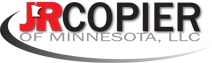How Do I Choose a Copier for My Business?

How Do I Choose a Copier for My Business In The Twin Cities Mn?
You’re ready to ramp up your business productivity, and a top-notch copier is on your shopping list. But where do you start? You don’t just need a machine; you need a reliable partner in your daily operations. Let’s walk through your unique needs, evaluate models, consider volume and speed, assess additional functions, and analyze costs. We’ll help you make a smart, inclusive choice that’ll feel like a true part of your team.
Understanding Your Business Needs
First, you’ve got to pin down your specific business needs to choose the right copier. Don’t be overwhelmed. It’s simpler than you think. Start by identifying your printing volume. Do you print a few pages a day or thousands a month? Next, take into account the types of documents you produce. Do you need color or only black and white? Consider if you need additional features like scanning, faxing, or network connectivity. The size of your office space also plays a role. You can’t squeeze a large copier into a tiny office, right? So, by understanding your business needs, you’re not just buying a copier, you’re investing in a tool that’ll enhance your productivity. Now, isn’t that a comforting thought?
Evaluating Different Copier Models
Once you’ve identified your needs, it’s time to dive into evaluating different copier models. Consider factors such as speed, volume, and functionality. If your organization frequently needs multiple copies quickly, a high-speed model might be ideal. For businesses with heavy usage, a copier with a high volume capacity is crucial. However, if you’re a smaller outfit, a simple, compact model might be enough.
Don’t overlook features like duplex printing, scanning capabilities, or wireless connectivity – these could greatly enhance your office’s productivity. Remember to compare the cost as well. You’ll want a copier that delivers good value for your investment. After all, it’s not just about buying a machine, but about improving the way your team works.

Considering Volume and Speed Requirements
You’ll need to weigh up the volume and speed requirements of your business, and decide whether you’re after a high-performance machine or if a basic model will do the trick. Consider how many copies you’ll need daily. If it’s a large number, you’ll want a copier with high page-per-minute (ppm) speed. For lower volumes, a slower, less expensive model should suffice.
Also, take note of your peak times. If you often require a large number of copies quickly, a faster copier is essential to avoid backlogs. If speed isn’t crucial, a lower ppm could work. Remember, this decision impacts your team’s productivity and your bottom line. Choose wisely to ensure your copier is a valuable asset, not a hindrance.
Assessing Additional Copier Functionality
Beyond the basic functions, you should also evaluate the additional features of the copier, and whether they’re beneficial for your business needs. Consider if the copier has functionalities like duplex printing, color capability, or automatic document feeding. Duplex printing allows you to print on both sides of a page, saving paper and money. A copier with color capability can help enhance your presentations and reports. An automatic document feeder can be a lifesaver when you have multiple pages to scan or copy. You should also look for copiers with built-in Wi-Fi or networking capabilities for easier connectivity. Remember, these advanced features might come with a higher price tag, so weigh their benefits against your budget.
Analyzing Cost and Making a Smart Investment
It’s vital to analyze the cost of a copier and make a smart investment, as this can significantly impact your business’s bottom line. When selecting a copier, you should consider both the upfront cost and the ongoing expenses, such as maintenance and supplies.
Here’s a simple table to help you compare:
| Upfront Cost | Ongoing Cost |
|---|---|
| Purchase price | Toner |
| Installation | Maintenance |
| Training | Paper |
| Warranty | Energy |